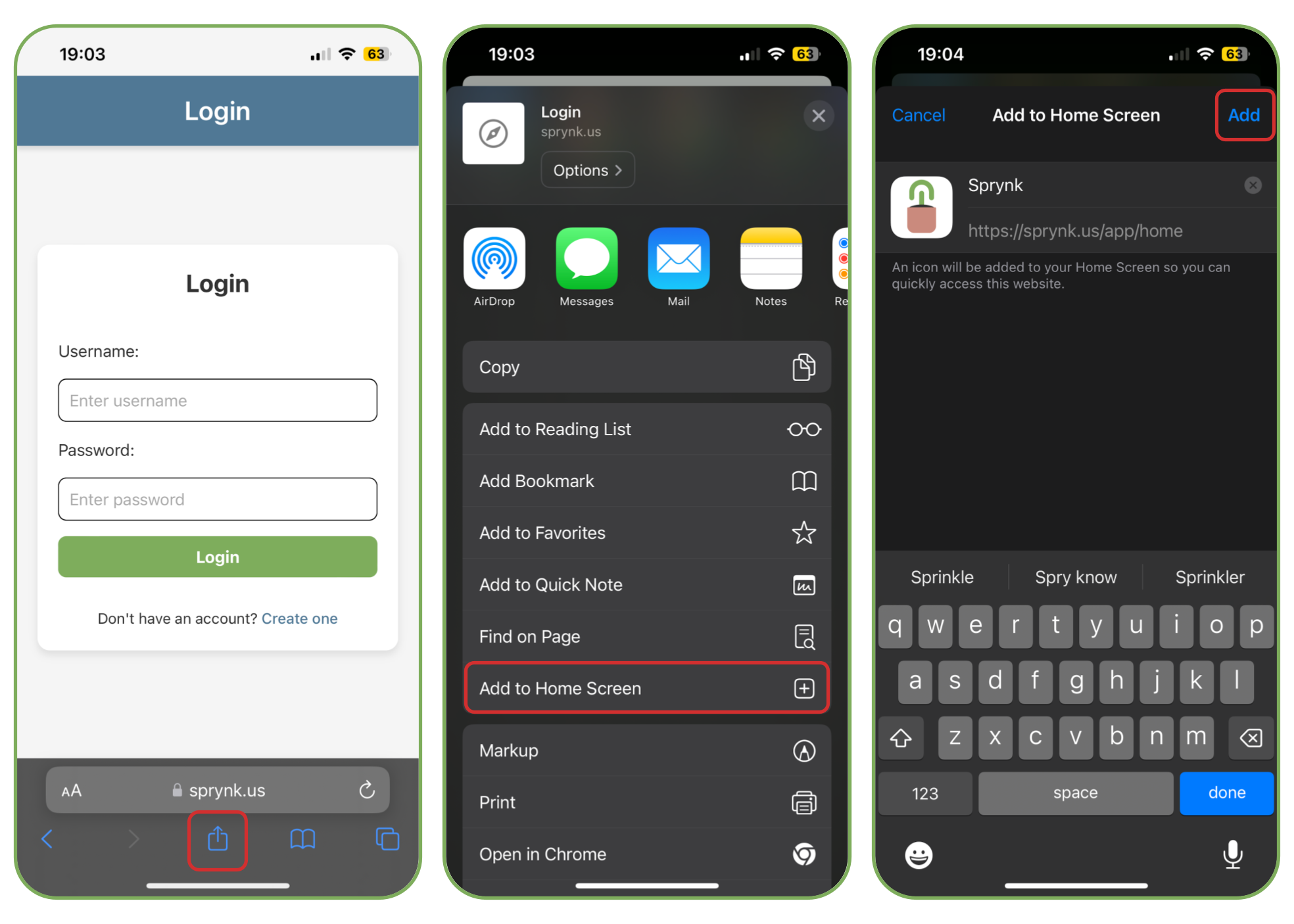Get the App
How to Add the App to Homescreen
1. Go to the app login page or app home page on safari for apple or chrome for android.
2. Click the share icon on apple or three dot icon on android.
3. Select "Add to Home Screen" and a pop-up will appear.
4. Click "Add" and the App will be added to your home screen.